What to look for when buying a desktop computer?
When it comes to buying a desktop computer, there are a few key factors to consider to ensure that you're getting the best value for your money. In this article, we'll go over what to look for when buying a desktop computer, including the processor, memory, storage, and graphics card.
1- Processor:
Introduction to Processors
A processor, also known as a central processing unit (CPU), is the brain of a computer that performs all the necessary calculations and instructions to run a computer's operating system and applications. It is considered the most important component of a computer as it controls all the other components and is responsible for the overall performance of the device.
Types of Processors
There are two main types of processors: Intel and AMD. Intel processors are known for their speed and efficiency, while AMD processors are known for their price-performance ratio. Both types of processors come in various models, with varying clock speeds, cores, and threads.
Clock Speed
The clock speed of a processor is measured in gigahertz (GHz) and is the number of cycles a processor can complete in one second. The higher the clock speed, the faster the processor can perform tasks.
Cores and Threads
Cores refer to the number of physical processing units within a processor. A processor with multiple cores can perform multiple tasks simultaneously, which can result in better performance. Threads refer to the number of software threads a processor can handle at the same time.
Importance of Processors in Gaming
For gamers, the processor is just as important as the graphics card. A fast processor can help ensure smooth gameplay and prevent lag. Gamers should look for processors with high clock speeds and multiple cores to get the best performance.
In conclusion, processors play a crucial role in the performance of a computer. Understanding the different types of processors, clock speeds, cores, and threads can help you make an informed decision when purchasing a new computer or upgrading your current one. For gamers, a fast processor is essential for smooth gameplay.
2- Memory:
Understanding Computer Memory: The Basics
Computer memory, also known as RAM (Random Access Memory), is a crucial component of any computer system. It acts as a temporary storage area for data and instructions that are currently being used by the computer's processor. Without enough memory, a computer can become slow and unresponsive.
Types of Computer Memory
There are two main types of computer memory: dynamic RAM (DRAM) and static RAM (SRAM). DRAM is the most common type of memory used in computers and is typically less expensive than SRAM. SRAM, on the other hand, is faster and more stable but is also more expensive.
How Computer Memory Works
When a computer is turned on, the operating system and other programs are loaded into memory. As the computer is used, the processor accesses memory to retrieve the data and instructions it needs to perform tasks. When a program is closed or a task is completed, the memory used by that program is freed up for other programs to use.
How Much Memory Do I Need?
The amount of memory a computer needs depends on the types of tasks it will be used for. For basic tasks such as web browsing and email, 4GB of memory is usually sufficient. However, for more demanding tasks such as video editing and gaming, 8GB or more is recommended.
Upgrading Computer Memory
If you find that your computer is running slow or freezing, upgrading the memory may be a solution. This can be done by adding additional memory modules or replacing existing ones with larger ones. It is important to ensure that the memory being added is compatible with your computer's motherboard.
In conclusion, computer memory is an essential component of any computer system. Understanding how it works and how much is needed can help ensure that your computer runs smoothly and efficiently. Upgrading memory can be a simple and cost-effective solution for improving performance.
3- Storage:
Understanding Computer Storage
Computer storage refers to the devices and methods used to save and retrieve data on a computer. These storage devices include hard drives, solid-state drives, and external storage devices such as USB drives and memory cards.
Types of Computer Storage
There are two main types of computer storage: volatile and non-volatile. Volatile storage, such as RAM, is temporary and only holds data while the computer is powered on. Non-volatile storage, such as hard drives and solid state drives, holds data even when the computer is powered off.
Hard Drives
Hard drives are the most common form of storage in computers. They are made up of spinning disks that store data magnetically. Hard drives have a larger storage capacity than solid-state drives, but they are also slower and more prone to failure.
Solid-State Drives
Solid-state drives, also known as SSDs, use flash memory to store data. They are faster and more reliable than hard drives, but they have a smaller storage capacity. SSDs are becoming more popular in laptops and high-performance computers.
External Storage Devices
External storage devices, such as USB drives and memory cards, are used to transfer data between computers or to store data that is not needed on the computer's internal storage. These devices are convenient for backing up important files and for storing large media files such as photos and videos.
Conclusion: Computer storage is essential for keeping data safe and accessible. Understanding the different types of storage and their pros and cons can help you make informed decisions about how to store and manage your data. Whether you choose a hard drive, solid-state drive, or external storage device, make sure to regularly back up your important files to ensure they are not lost in case of a storage failure.
4- Graphics Card:
Understanding the Importance of a Computer Graphics Card
A computer graphics card, also known as a GPU (graphics processing unit), is a crucial component in any computer system that requires high-performance graphics. From gaming to video editing and 3D rendering, a graphics card is essential for producing smooth, high-quality visuals.
How a Graphics Card Works
A graphics card works by taking the data from the computer's CPU (central processing unit) and processing it to produce images on the screen. It also manages the memory and power supply required to run the graphics. The graphics card has its own processor, called the GPU, which is specifically designed to handle the complex calculations required for rendering images and videos.
Different Types of Graphics Cards
There are two main types of graphics cards: integrated and dedicated. An integrated graphics card is built into the motherboard and is typically less powerful than a dedicated graphics card. A dedicated graphics card, on the other hand, is a separate component that can be added to a computer system to provide more powerful graphics capabilities.
Choosing the Right Graphics Card for Your Needs
When choosing a graphics card, it's important to consider the specific needs of your computer system. For example, if you plan on using your computer for gaming or video editing, a high-end graphics card is recommended. If you only plan on using your computer for basic tasks such as web browsing or word processing, an integrated graphics card may be sufficient.
In conclusion, a computer graphics card is an essential component for any computer system that requires high-performance graphics. It's important to understand how a graphics card works, the different types available, and how to choose the right one for your specific needs. With the right graphics card, you can enjoy smooth, high-quality visuals for gaming, video editing, and more.
5- Conclusion:
In conclusion, when buying a desktop computer, there are several key factors to consider to ensure you are getting the best value for your money.
Processor
The processor is the brain of the computer, so it is important to make sure you are getting a powerful enough processor for your needs. Intel Core i5 or i7 processors are a good choice for most users, while gamers and professionals may need a more powerful processor like an Intel Core i9 or AMD Ryzen.
RAM
Random Access Memory (RAM) is crucial for the computer's performance, so it's important to have enough RAM to handle your tasks. A minimum of 8GB of RAM is recommended for most users, while 16GB or more is ideal for gamers and professionals.
Storage
Storage is another important factor to consider when buying a desktop computer. A Solid State Drive (SSD) is recommended for faster boot and load times, while a Hard Disk Drive (HDD) is more budget-friendly. A combination of both is also an option, with the SSD being used for the operating system and the HDD for storage.
Graphics Card
A graphics card is important for gaming and graphic-intensive tasks, so it's worth investing in a good one if you plan on using your computer for these purposes. Nvidia and AMD are popular choices for graphics cards, with the Nvidia GeForce RTX 30 series and the AMD Radeon RX 6000 series being among the top performers.
Price
Finally, price is always a key consideration when buying a desktop computer. It's important to set a budget and stick to it, but also keep in mind that the cheapest option may not be the best value for your needs. It's worth investing a little more for a higher-performing computer that will last longer and provide a better overall experience.
In summary, when buying a desktop computer, make sure to consider the processor, RAM, storage, graphics card, and price to ensure you are getting the best value for your money. By keeping these factors in mind, you'll be able to find the perfect desktop computer to meet your needs.



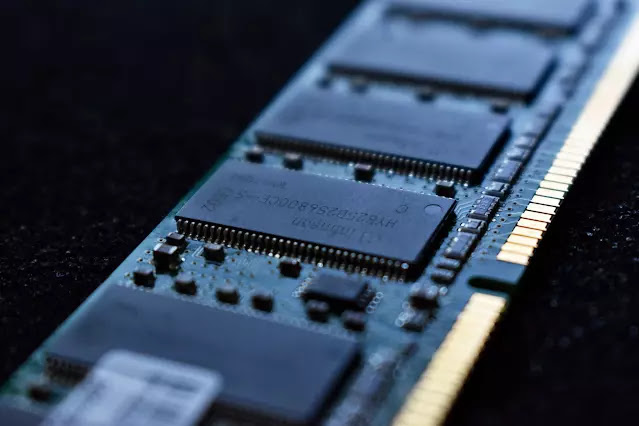






0 Comments